Although Navi+ will not edit the theme code, it’s safer to start by cloning another theme and ensuring you have the latest version of the theme updated. (Sometimes, Navi+ may not work with very old versions of the theme.)
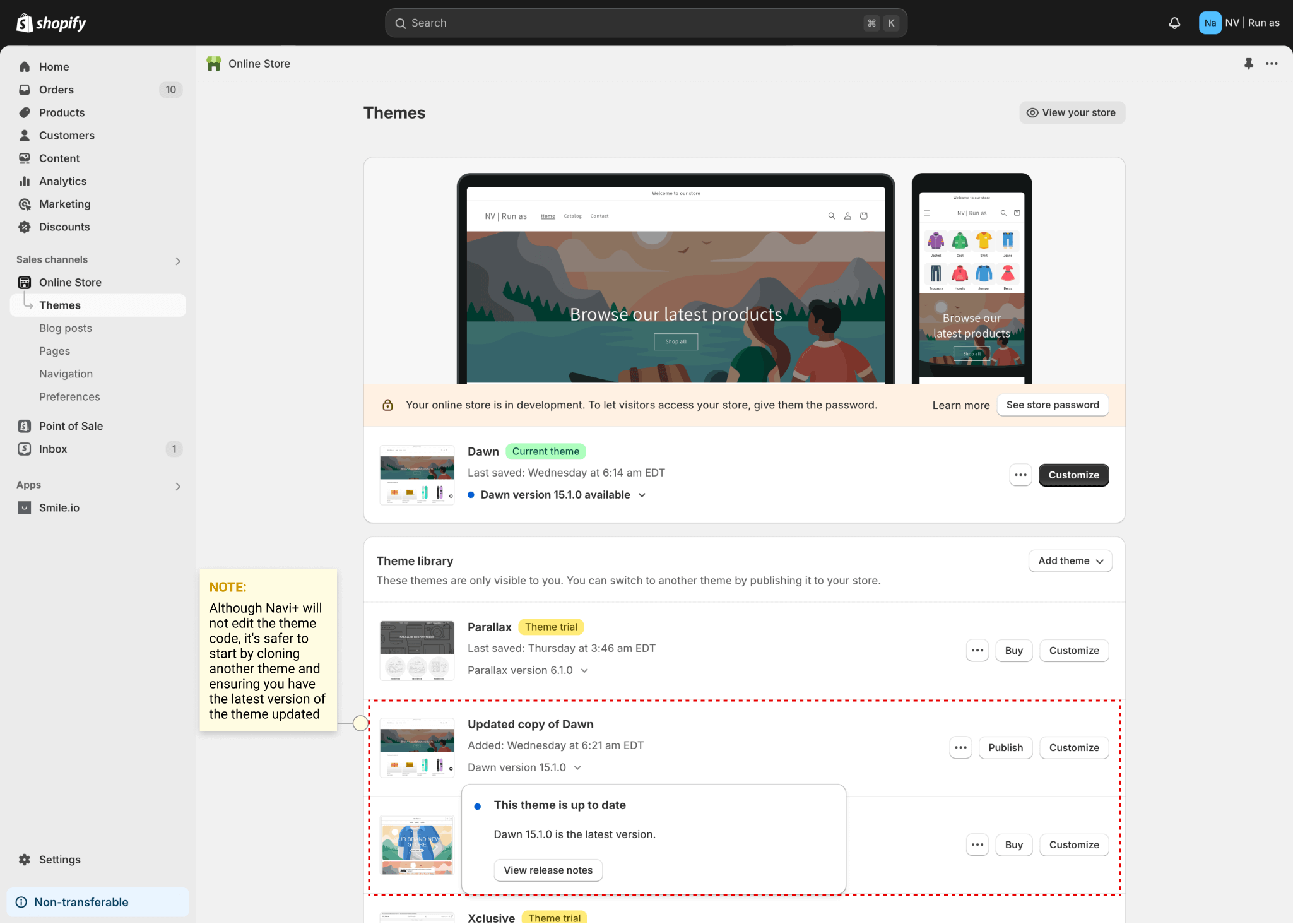
You will need to customize the newly cloned theme here and click “Preview” when adding a menu from Navi+.
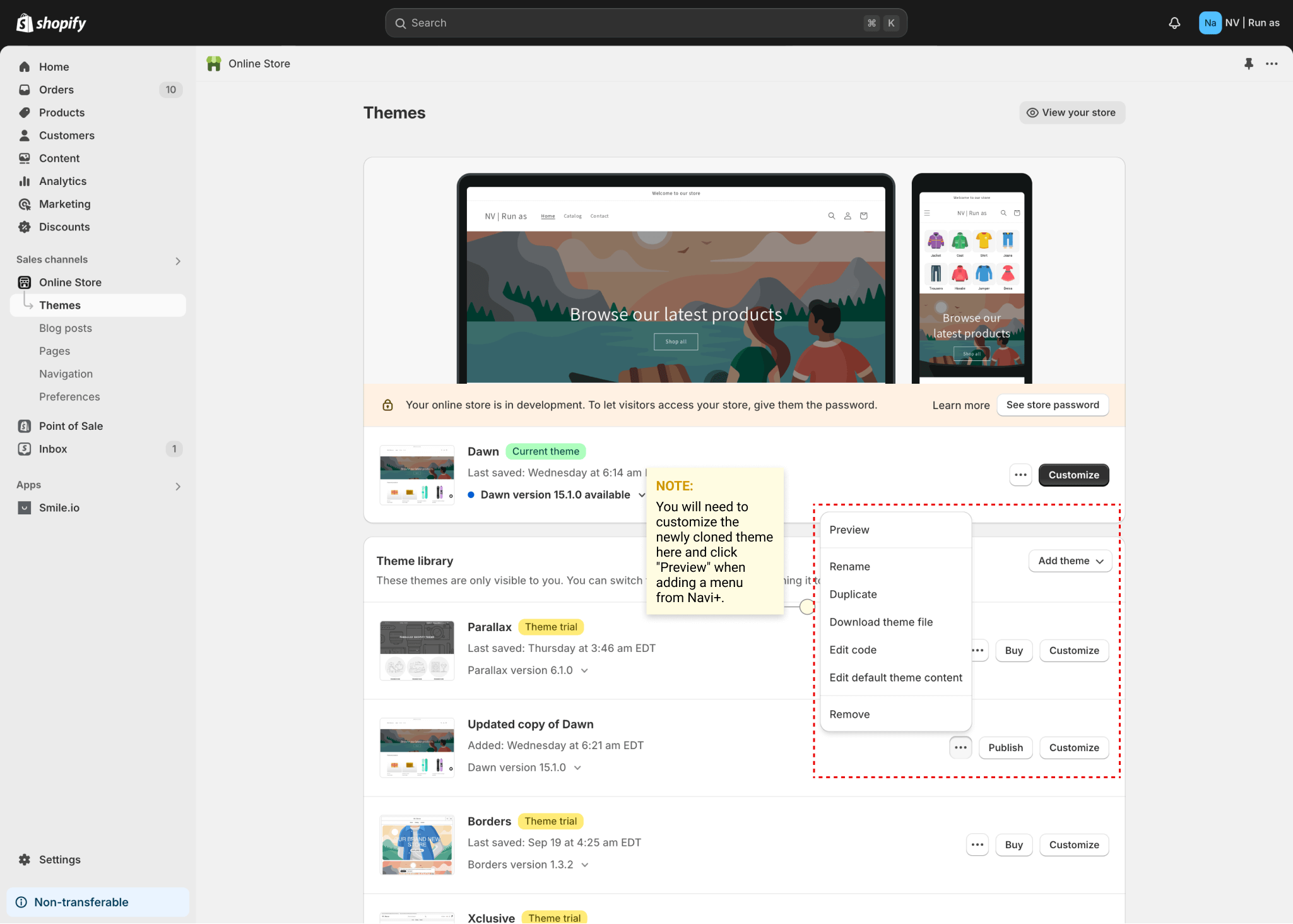
In preview mode, you will often need to “Hide bar” to view the menus from Navi+. While this can be inconvenient, it will be safer for you when you first start creating menus with Navi+.
