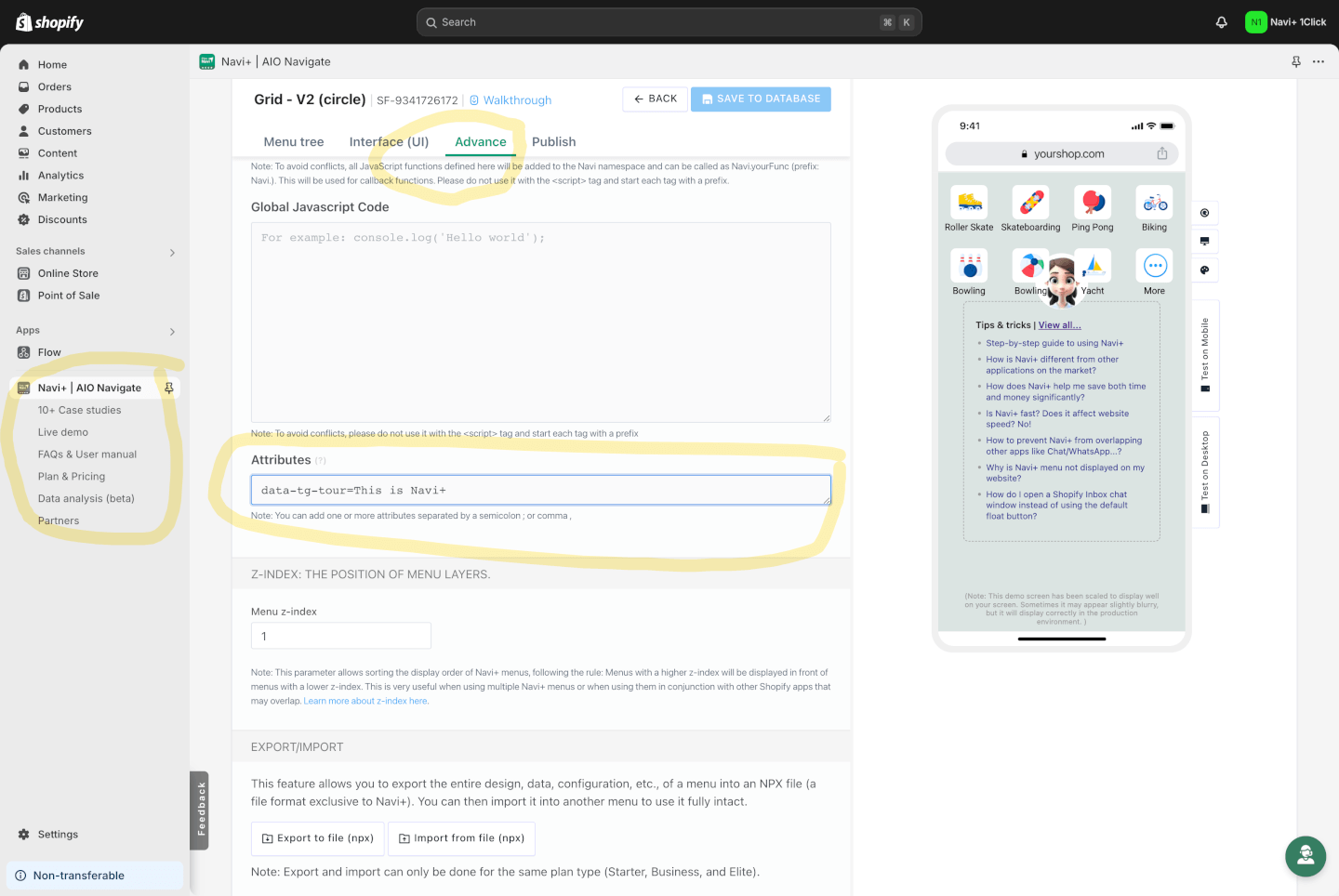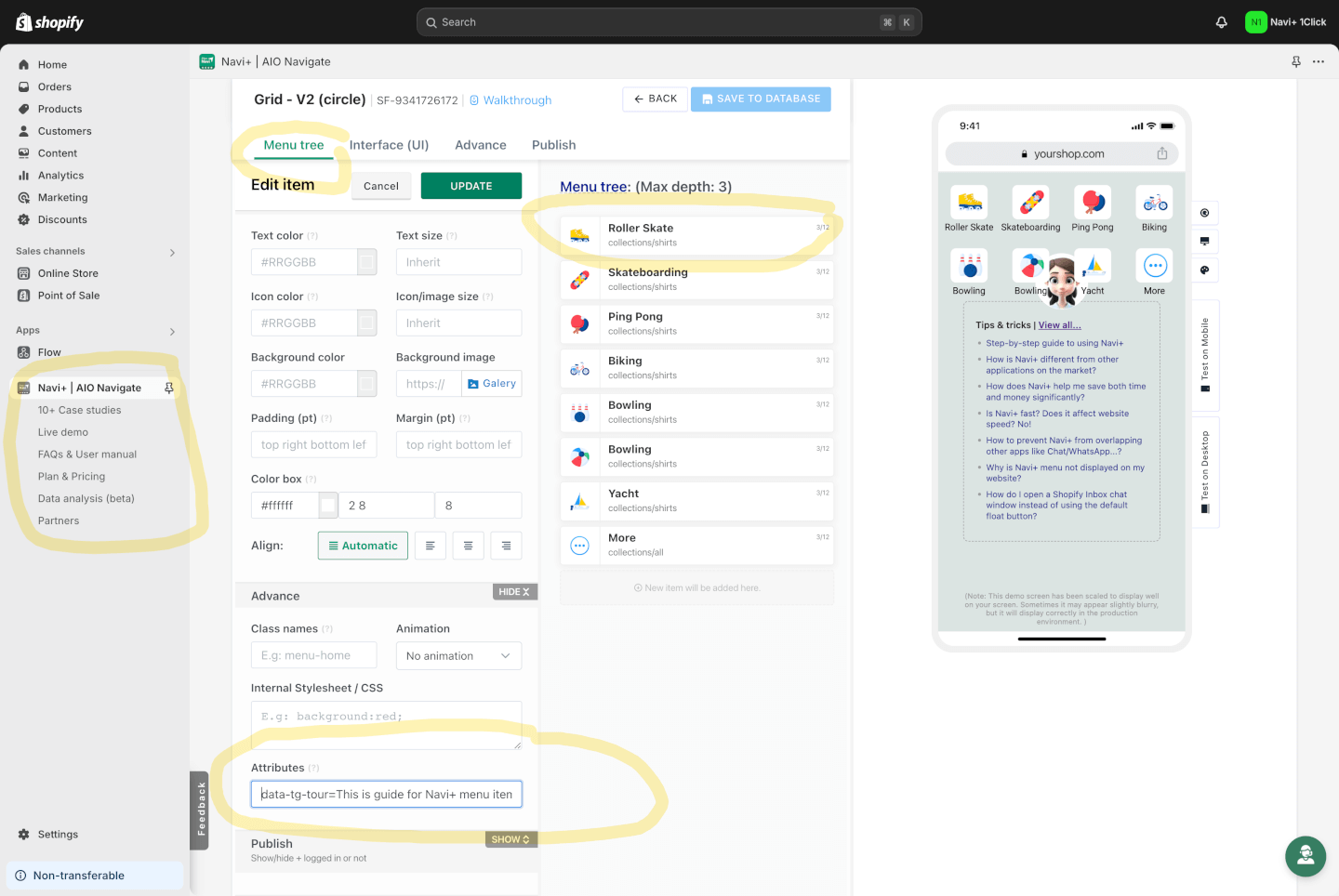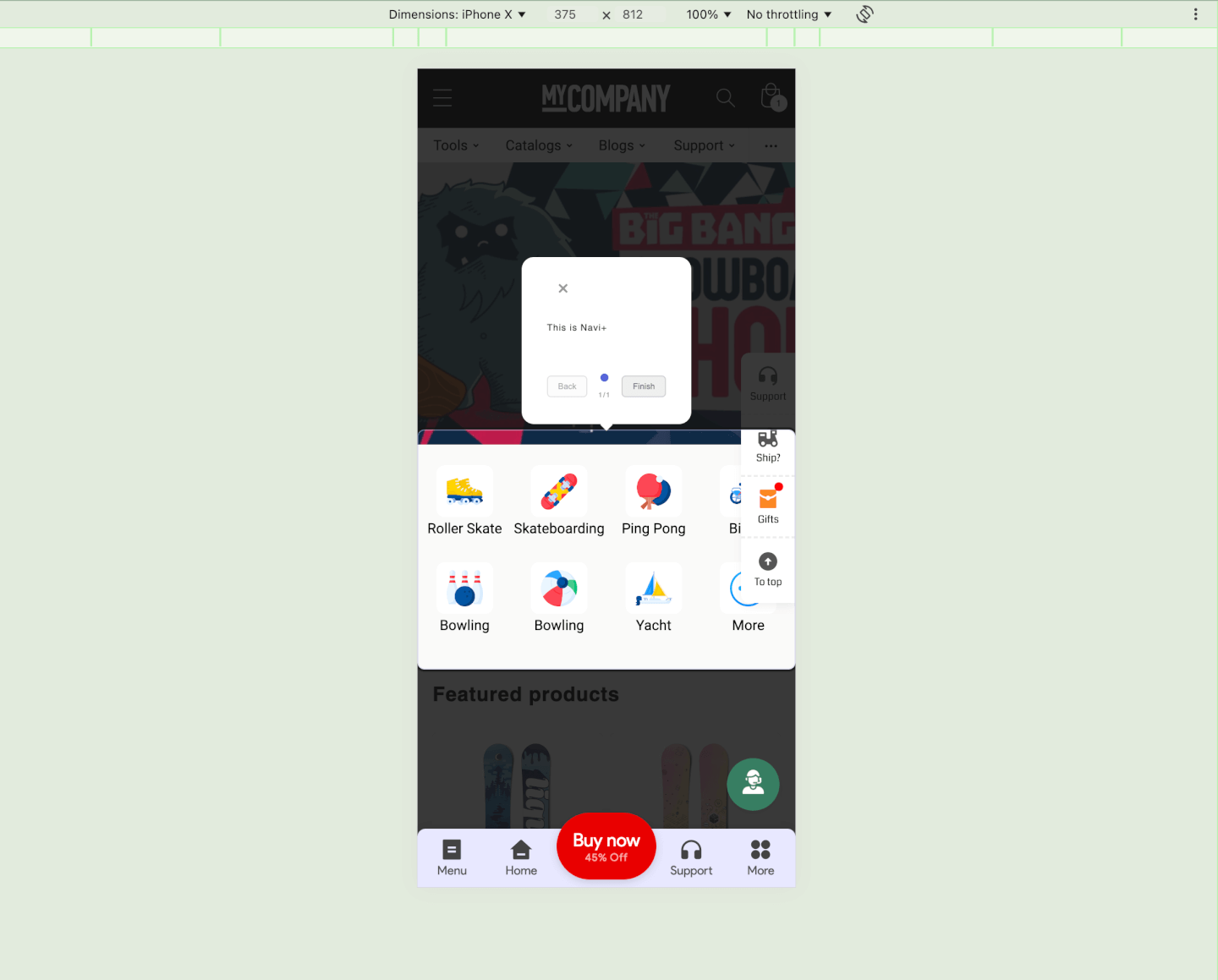You’ll need to use a library like TourGuideJS, a JavaScript library that can be embedded into your website to add step-by-step walkthrough guides through an attribute format like <div data-tg-tour="<span>My first tour</span>"> ... </div>. It’s completely free. Follow the instructions below to add walkthroughs through the Navi+ menus, either for the entire menu or for individual menu items.
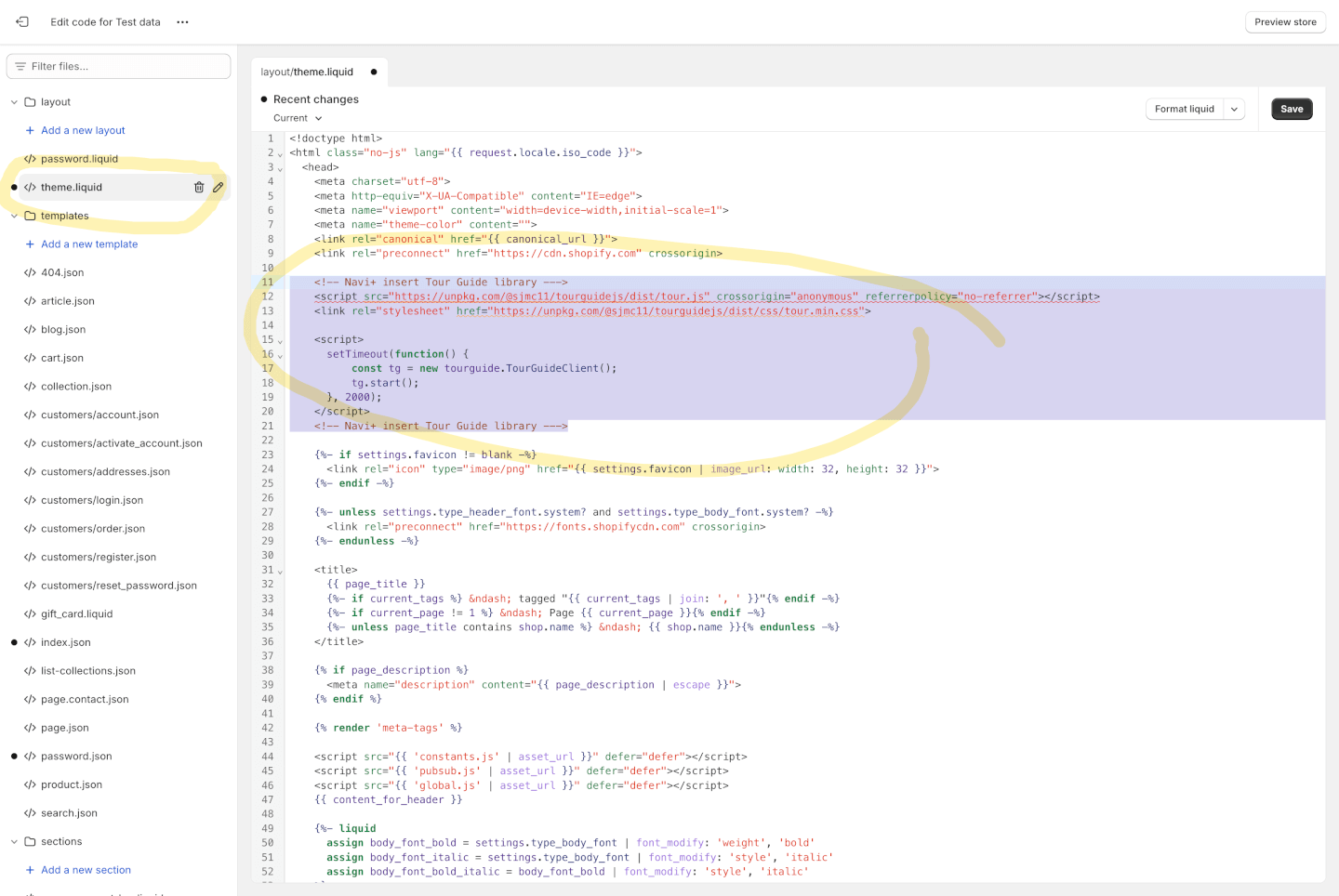
The code is:
<!-- Navi+ insert Tour Guide library --->
<script src="https://unpkg.com/@sjmc11/tourguidejs/dist/tour.js" crossorigin="anonymous" referrerpolicy="no-referrer"></script>
<link rel="stylesheet" href="https://unpkg.com/@sjmc11/tourguidejs/dist/css/tour.min.css">
<script>
setTimeout(function() {
const tg = new tourguide.TourGuideClient();
tg.start();
}, 2000);
</script>
<!-- Navi+ insert Tour Guide library --->