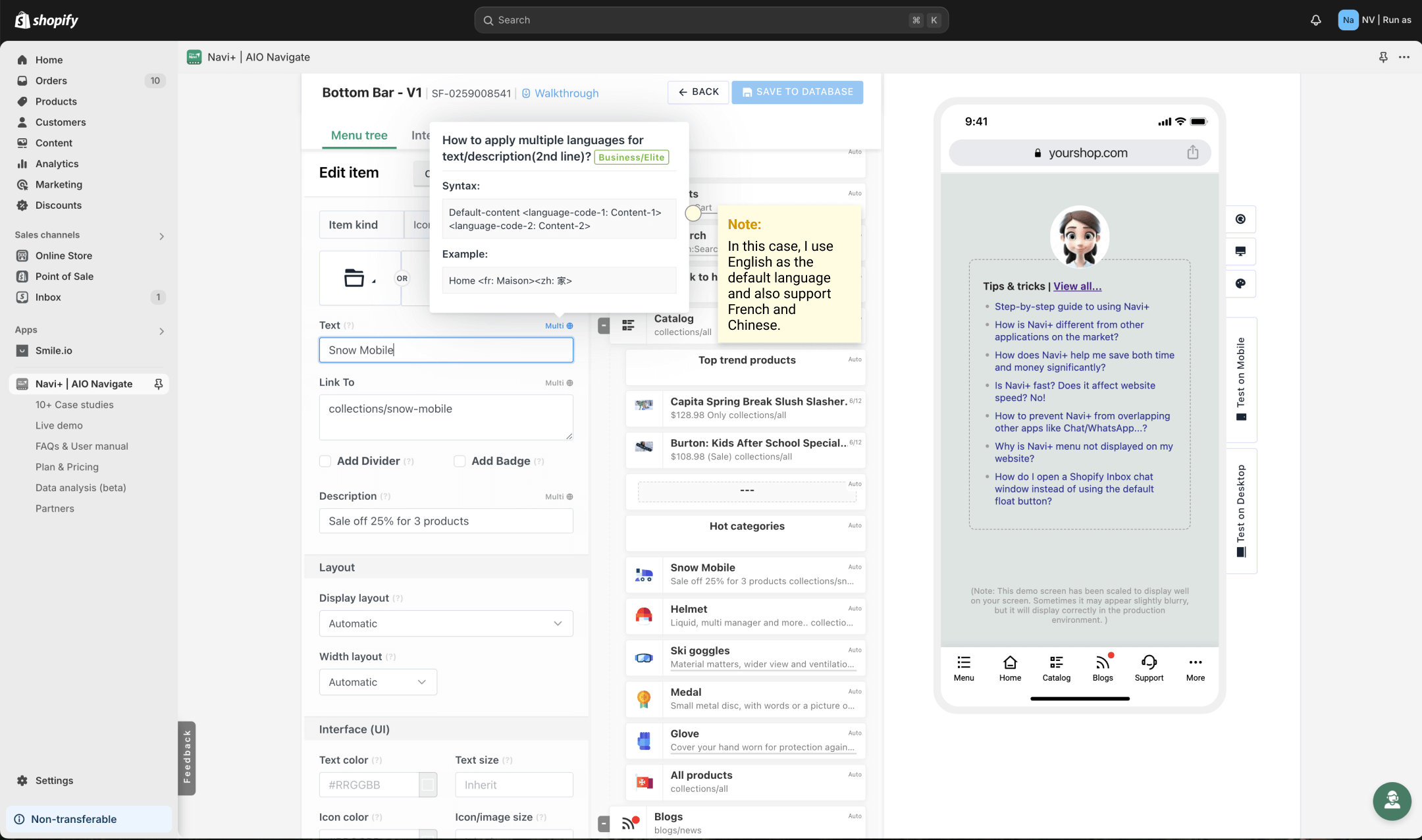Navi+ supports unlimited use of multiple languages on menus: You can create an unlimited number of languages on Navi+ menus without needing to install any additional plugins. Since menu content is usually short, Navi+ uses syntax to configure the language settings.
Navi+ allows multilingual setup for the name, description, and links of menu items. The language code is the same as the Shopify language code, which you can see in detail here: https://shopify.dev/docs/api/storefront/2024-10/enums/LanguageCode